12 Ways to Teach Sight Words Virtually…and Rock Your Online Teaching!
Inside: If you’re going to teach sight words virtually this year, these fun ideas will help you get started.
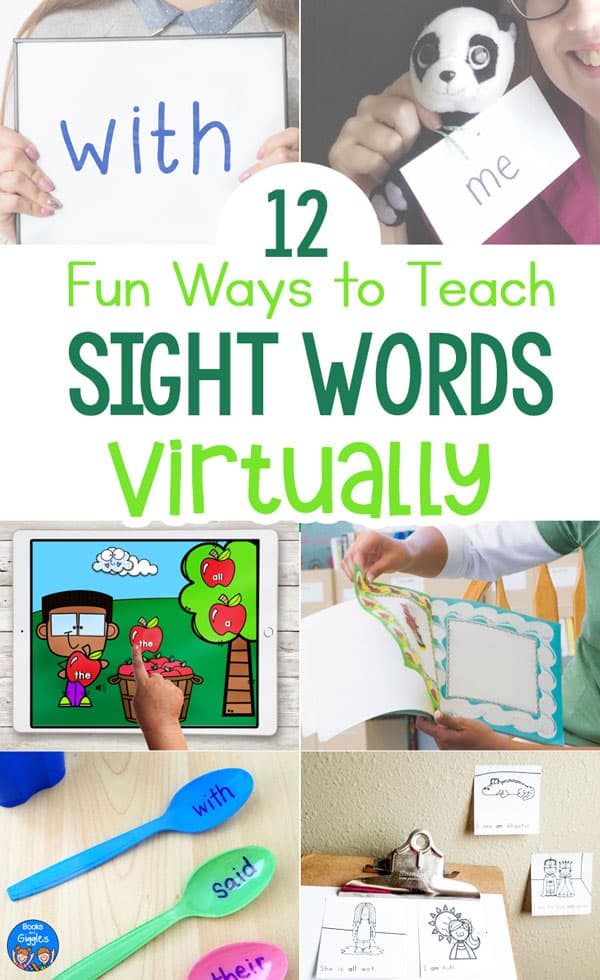
We’re starting the school year online this year, and a huge percentage of parents here have chosen to have our kids do school 100% virtually for the first couple months. That’s what my family is doing.
I know that leaves teachers feeling like it’s their very first year of teaching again. (I definitely remember how hard that was!)
We all keep hearing that teaching online this fall is thankfully going to look a lot different than it did last spring – but it’s still a huge challenge!
If you’re teaching preschool or kindergarten this year I’m here to help! While I’m no longer in the classroom, I have done some online teaching, and I have some fresh ideas for you.
I’ve separated this post into two parts:
- Live video teaching (a.k.a. synchronous learning), and
- Asynchronous learning
RELATED: 10 Ways to Teach Social Emotional Learning Virtually
1. How to Teach Sight Words Virtually via Live Video
For live teaching sessions via Zoom or Microsoft Teams, you can adapt many of your traditional lessons to work with online learning.
In activities where children would typically choose their own object, you can develop a system where a student directs you to physically pick up the object for them.
For example, in the spoon game below, you ask the child what color they want. The child tells you, and then you pick up that color spoon to show to the class.
You can also just share your screen and play your favorite free online sight word game. Any game that is similar to BINGO or most memory games would work well.
Especially with younger children, be sure to keep lessons short. Even five to ten minutes is plenty.
Interactive Sight Word Games You Can Play on a Zoom Call
You can adapt a lot of your favorite literacy centers to teaching online. The upside is that if children return to brick & mortar school later in the year, they will already be trained somewhat on how to do these.
You can also adapt your whole group and small group teaching style to video. You may want to exaggerate a bit more than you would in person – channel your favorite PBS Kids shows 🙂
Here are some examples of how I’d turn a normal literacy station or in-person lesson into a fun live video sight word lesson.
Sight Word Scavenger Hunt
This can be a fun and easy activity to help children with sight words.
Prep: For teachers working in their classroom, but remotely, you can set the words up in the classroom and have a check-list.
Live Teaching: Slowly pan your camera around areas of the classroom and have children search for the words.
(You could do this if you’re broadcasting from your home too, if you feel comfortable sharing.)
Independent Practice: after your live video session ends, this is an easy activity for parents to replicate at home. They can write out the words from your list and hide them around their own home for their child to look for.
Even better, you can try the Sight Word Sticky Notes resource from my store. (Yes, you can print on sticky notes!) If you’re sending materials home, you can make a set for each family.

Animal Friends Sight Word Activity

You’ll need a variety of stuffed animals for this silly virtual sight word activity.
Prep: write sight words on notecards, hole punching the cards, and tying one around the neck of each stuffed animal.
Live Teaching: During your live video teaching session, have each animal introduce itself and its sight word. Be a ham for this! Give each animal its own voice and personality.
Then call on children to name an animal. Pick up that animal and in its voice read the sight word and use it in a sentence.

Plastic Spoon Word Activity

If you have plastic spoons in a variety of colors, try this fun color-coded sight word game.
Prep: write a different sight word on each spoon. Then, also write the words out in large letters on notecards.
Live Teaching: Call on students to choose a color. Draw that color spoon and then go to the area with the word cards. Solicit “help” from the children in finding the correct card to go with the spoon.

Build a Sentence Game
Sentence building is an easy way to teach sight words virtually via Zoom or Teams. You can demonstrate it using words on notecards.
Prep: plan out which words you will use, and write each on a separate notecard.
Live Teaching: Lay out a few of the sight word cards and read them to the children. Then, re-order the words so that they form a short sentence, such as “I can.”
If your group isn’t too big, or if you’re working with a small group, you can go a step further. Break up the activity by challenging the students to build on a simple sentence by adding a word or two, such as “I can run.”
Independent Practice: If possible, you could also provide families with their own sight words cards – either electronically if they can print them out, or in a packet that they pick up. That way kids can imitate you and practice on their own at home.
Find the Words in Print
Prep: Choose a story to read live on video. (Plan to actually read the story vs. using a video).

Live Teaching: Tell the students one or two words that they’ll be looking for. You might like to write out the words in large print so students can see them.
Practice writing the words
Prep: Ask families to have a small whiteboard and dry erase marker handy for their child to use during your session. You’ll want to have similar materials on your end.
Alternatively, families could provide paper and a fun marker or whatever other motivating writing tools they can come up with.

Live Teaching: Explain the letters as you both write them. Help students to form the letters. For those who do not have whiteboards, you can sky write. Practice making the letters and words in the air.
More Sight Word Games You can use on Live Video
Here are some ideas from other blogs that I think will work especially well for you.

Cupcake Sight Word Game
You can make a virtual version of this muffin tin sight word game from Growing Book by Book.
Prep: Write sight words on the bottom of cupcake liners, and then write a number on the side of each one.
Live Teaching: Ask students which number they’d like to land on. Flick a pompom or gently toss a small ball trying to land in their choice.
You could even bump up the excitement by launching pompoms with a homemade craft stick catapult.
If you do land in the liner that the student suggested, the child reads the word. If you land on a different number, the child can choose whether you read the word or they do.
Independent Practice: Families can make their own version of this game to give their child additional practice. The article linked above has some more fun ideas too!
Fried Egg Flipping Sight Word Game
Prep: Cut out pictures of fried eggs. If you’re artistically inclined, draw them. On the yolk of each egg, write a sight word. Even easier, you can print this egg flip sight word game from Playdough to Plato.
Then grab a spatula from your kitchen.
Live Teaching: Start by showing the students how to make a flipping motion as if flipping an egg. Then, ask one child to choose an egg by reading its word. On the count of three, have all the children remotely “help” you by pretending to flip the egg as you flip it with your spatula while repeating the sight word.
Independent Practice: This is another activity that’s fairly easy for families to replicate at home – and it gives the kids a turn with the spatula!
How to Teach Sight Words Virtually via Asynchronous Learning
Assign Boom Cards
Boom Cards are self-checking, digital task cards. These can be used as a checkpoint for students’ understanding. Students are able to complete these independently.
What I really like about them is that if you set up a teacher account you can also get data on how each student performed on their assigned card decks.

Prep: Choose a set of Boom sight word cards. You might like my Apple Basket Sight Word Activity. You can either share the FastPin link directly in your online classroom (or however you’re sharing with families), or you can assign it in your Boom Classroom.
Try Out Some Apps
Children are great with tablets and love to play games! Teaching sight words using games is an excellent way to engage students during screen time.
Proud to be Primary has a good overview of sight word apps. I like that she tells you which apps have ads and in-app purchases, as I try to avoid those if children will be working independently.
Sing-Along with Videos
Students learn quickly when using rhymes or sing-along songs to remember how to do something. Some examples include Heidi Songs and Jack Hartman’s sight word rap:
These activities are also great for students who are learning English as a Second Language.
Send Home Packets
If your students have limited access to the internet you may also be sending home packets. You can bundle your own activities (include games or songs, and not just worksheets) or can use bundles that have been created.
I’ve always tried to create sight word activities that are hands-on in some way, rather than just paper and pencil worksheets. Luckily, a lot of these would also help children recognize sight words during remote learning.
If you need even more ideas, I wrote a big post last spring full of sight word activities for home – and it included lots of free printable sight word activities you might like to assign.

How Can Parents Help Support Virtual Sight Word Lessons?
Speaking of sight words at home…
So many parents are stretched really thin right now. (Ask me how I know!) So I’ve tried to make sure that most of the activities here are easy on them. (I know…teachers are stretched thin too!!)
However, you may need parents to provide special materials or do some prep on their end. I think you’ll get the most participation if you’re organized and predictable about it:
- Have a consistent day of the week and method of communication that you use to make these requests.
- Train families to look for your list every week.
- Give them plenty of lead time.
- Tell children what their parents need to do
Here are a few more ways you can ask parents to help, from easiest to most involved:
- Praise their child for his or her efforts
- Quiz their child on a few words at a time
- Read aloud to their child, and occasionally point out sight words on the page for the child to fill in.
- Play improvised sight word games with their child – I used to do this with my own kids. We would use their favorite toys to practice, like with did with this Sight Word Safari.
- Set up hands-on, involved activities like writing with shaving cream, sand, or other materials.
What Kind of Equipment do you Need to Teach Sight Words Virtually?
- Your phone camera is fine. Be aware that when you’re in selfie mode the preview you see on your screen may show words as mirror images but actually take video of them the right way around. Test it out before broadcasting.
- You’ll want some kind of tripod that’s easy to move around your teaching area. I already own a camera tripod, so I use a phone attachment for it. If I didn’t, I’d probably use one of these octopus tripods:
- Good lighting. You might want a ring light. Or, if that’s not in your budget, you can set up 3 bright lamps in a triangle around you. This works well if you are sitting on the floor as if you’re leading circle time.
- If you have a document camera and can switch to that during your live video – great! If not, you can set up a spot such as a bookshelf over a table where you can angle your camera down to get a reasonable closeup. You’ll have to experiment to get the positioning and angles right of where you sit versus where you put your cameras and lights.
- Notecards and markers
- Fun props like puppets and even costumes to liven things up – just like they would when you’re teaching in person.
However you choose to teach sight words virtually, let yourself have some fun with it! Yes, figuring out a new way to teach might make you feel like a brand new teacher again.
…but you might just find some newfound energy and enthusiasm with that too!
Happy teaching,
Heather

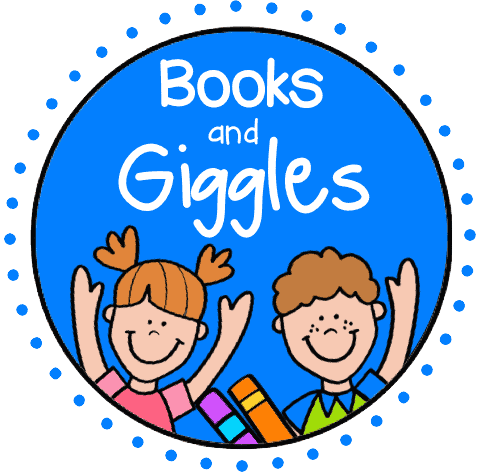

Great ideas! Thanks.
You’re welcome! I’m glad you like them.